In this tutorial, we’ll explore Apache Iceberg, a powerful table format for managing large-scale datasets in data lakes. This is your introduction to Apache Iceberg, where you’ll learn:
- Why Apache Iceberg was designed.
- What Apache Iceberg is.
- How Iceberg addresses common data lake problems, exploring its capabilities, such as schema evolution, hidden partitioning, and time travel.
By the end of this tutorial, you’ll have a clear understanding of what Iceberg is, what it isn’t, and when to use it to optimize your data workflows.
What’s Table Format ? #
A table format is a structured approach to organizing a dataset’s files, allowing them to be represented as a single, cohesive table. From a user’s perspective, it serves as the answer to the question: “What data does this table contain?”
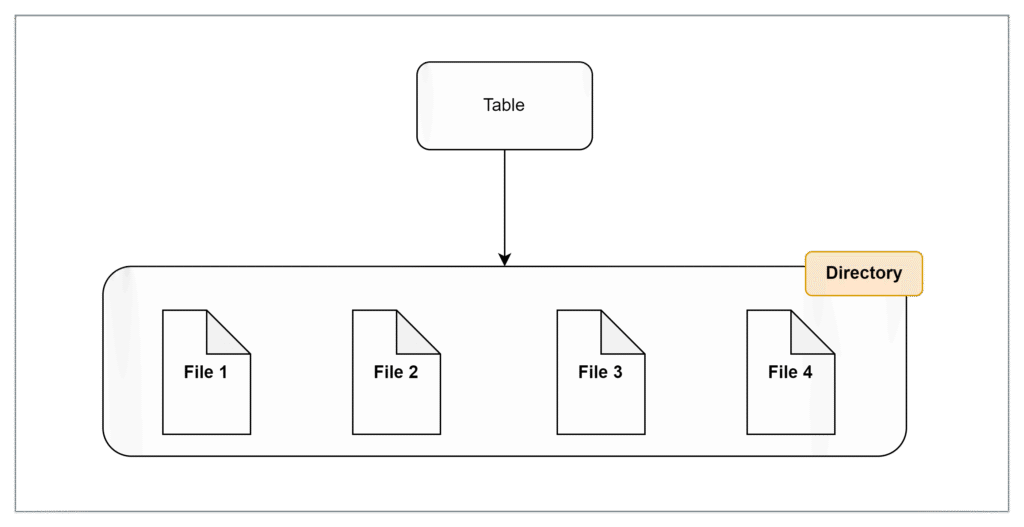
Why Apache Iceberg was designed? #
For a long time, Apache Hive became the de facto table format in data lakes world. It provided several advantages, such as:
- Broad compatibility – Works with almost all data engines due to its long-standing standardization.
- Optimized query performance – Allows more efficient access patterns compared to full-table scans.
- File format flexibility – Supports multiple file formats, making it adaptable to various use cases.
However, despite these benefits, Hive-based table formats had several limitations, including:
- Inefficient for small updates – Making even minor changes required rewriting entire files.
- No safe multi-partition modifications – Changing data across multiple partitions was not reliable.
- Data inconsistency risks – Multiple jobs modifying the same dataset could lead to corruption or conflicts.
- Slow metadata operations – Retrieving directory listings for large tables was time-consuming.
- Complex physical data management – Users needed to understand the underlying table structure to optimize queries.
To overcome these challenges, Apache Iceberg was developed as a next-generation table format. It introduces better schema evolution, hidden partitioning, snapshot-based operations, and transactional consistency, solving many of the inefficiencies of traditional Hive tables. It does also bring several other features and optimizations.
What is Apache Iceberg? #
Now as you understood why Iceberg was developed, let’s address the question what’s Apache Iceberg. It is:
- A table format specification that defines how data is stored, structured, and managed within a table.
- A set of APIs and libraries designed to facilitate interaction with the table format.
- These libraries integrate with various data processing engines and tools, enabling them to read, write, and manage Iceberg tables efficiently.
- Compatible with widely used big data processing engines such as Apache Spark, Trino, Flink, and Hive.
Note that Iceberg Is Not (❌):
- A Service: It is not a separate running service or database but a format specification that integrates with other data platforms.
- A Storage Engine: It does not handle physical data storage directly. Instead, it works with existing storage solutions like Amazon S3, HDFS, or Google Cloud Storage.
- An Execution Engine: Iceberg does not perform query execution or data processing. It relies on engines like Apache Spark, Trino, Presto, and Flink to process data.
Iceberg Benefits #
- ACID transactions: Iceberg uses Optimistic Concurrency Control to support ACID transactions with multiple readers and writers. This model assumes conflicts are rare and checks for them only when needed, reducing the need for locking and boosting performance. Transactions either fully commit or fail—no partial states. Pessimistic concurrency, which uses locks to prevent conflicts, isn’t available in Iceberg yet but may be added later.
- Partition Evolution: In traditional data lakes, changing a table’s physical partitioning requires rewriting the entire dataset—a costly operation at scale. Apache Iceberg eliminates this burden by allowing you to update a table’s partitioning strategy without rewriting existing data, making partition changes fast, efficient, and scalable
- Hidden Partitioning: Apache Iceberg handles partitioning automatically behind the scenes, so users don’t need to manually manage or be aware of partition columns. This reduces errors, simplifies queries, and improves performance without added complexity
- Schema Evolution: Tables evolve over time—columns may be added, removed, renamed, or have their data types changed. Apache Iceberg supports flexible and reliable schema evolution, letting you make these changes (like upgrading an
intcolumn tolong) without breaking queries or rewriting data - Time Travel: Apache Iceberg supports time travel by creating immutable snapshots of a table’s state. This allows you to easily query and analyze the table as it existed at any specific point in the past, making historical data access simple and reliable
Conclusion #
In this introductory tutorial to Apache Iceberg, you’ve learned what Iceberg is and explored its key features that make it a powerful solution for managing large-scale data in modern data lakes.
To deepen your understanding and get hands-on experience, check out our practical guide: 👉 Getting Started with Apache Iceberg.




